Table of contents
Every creative work, whether it’s a literary masterpiece, a captivating photograph, or an innovative piece of software, deserves to be protected. In the vast digital landscape where ideas are easily shared and exploited, the copyright symbol stands as a shield against unauthorized use and infringement. It is an emblem of ownership and legal protection that empowers creators to safeguard their intellectual property.
The Importance of the Copyright Symbol
The copyright symbol, represented by the iconic © sign, plays a pivotal role in establishing ownership and asserting rights over creative works. By affixing this symbol to their creations, artists, writers, musicians, and innovators signal to the world that their work is original and protected by copyright law.
Without this symbol, creators risk facing infringement issues or having their work misrepresented or misused without proper permission. The copyright symbol acts as both a deterrent against potential infringers and an essential tool for proving legal ownership if disputes arise.
The Purpose of this Guide
This comprehensive guide aims to equip creators with the knowledge and expertise needed to master the art of typing the copyright symbol correctly. Whether you are an aspiring writer looking to protect your novel or a graphic designer preserving your innovative artwork from plagiarism, understanding how to type the copyright symbol accurately is paramount.
In this guide, we will navigate through various operating systems such as Windows, macOS/iOS devices, and Android devices with step-by-step instructions on how to type the copyright symbol using different methods. Additionally,
We will delve into lesser-known secrets surrounding its usage: from exploring historical origins and international variations of the copyright symbol to uncovering fascinating trivia associated with its evolution over time. Moreover,
You will discover best practices for effectively using the copyright symbol in different contexts such as websites and documents by understanding proper placement and formatting guidelines.
Furthermore, this guide will shed light on the process of registering your copyrighted works, emphasizing its benefits and why it is a crucial step in safeguarding your creative endeavors. By the end of this guide, you will possess the necessary skills to confidently assert your rights as a creator by expertly incorporating the copyright symbol into your work and navigating the intricate landscape of intellectual property protection.
Understanding Copyright Symbol
The copyright symbol, represented by the © sign, is a universally recognized symbol that holds immense significance in the world of intellectual property rights. It serves as a visual indicator that a creative work, such as a literary, artistic, or musical piece, is protected by copyright laws. By affixing this symbol to their work, creators assert their rights and establish ownership.
At its core, the copyright symbol signifies that the creator has exclusive rights over their work and prohibits others from using or reproducing it without permission. It acts as a deterrent to potential infringers and provides legal protection to creators by establishing their claims in case of disputes or unauthorized usage.
The legal protection provided by the copyright symbol includes:
- Reproduction Rights: the right to control the reproduction of the copyrighted work in any form or medium.
- Distribution Rights: the right to control the distribution of copies of the copyrighted work.
- Derivative Rights: the right to create adaptations or derivative works based on the original creation.
- Public Performance Rights: the right to publicly showcase or perform the copyrighted work.
- Display Rights: the right to publicly display copies of the copyrighted work.
Different Variations and Their Meanings
The copyright symbol has evolved over time, giving rise to various variations with different meanings. Understanding these variations can provide valuable insights into how different jurisdictions handle copyright protection. In addition to the standard © symbol used in many countries including the United States and most European nations, there are other symbols denoting similar concepts around intellectual property rights.
Some common variations include:
- ©: the widely recognized copyright symbol, used in many jurisdictions.
- (c): This is an alternative to the © symbol and serves the same purpose.
- (C): similar to (c), this variation is less common but still represents copyright ownership.
- P: commonly used in sound recordings to indicate phonographic copyright (rights on the actual recording).
- C in a circle: utilized in some countries, like Canada, to indicate copyright protection.
The choice of symbol may vary depending on regional practices or personal preferences. It is important for creators to be aware of the specific symbols commonly used in their jurisdiction to ensure proper representation of their rights. Understanding the significance of the copyright symbol and its variations is crucial for creators seeking legal protection for their intellectual property.
By incorporating this symbol into their work, artists can assert their ownership rights and discourage unauthorized use. Additionally, being familiar with different regional variations ensures accurate representation of copyright protection across various jurisdictions.
Typing the Copyright Symbol on Various Devices
Windows Operating System
Using Keystrokes in Keypad
- Ensure that you are in the application or document where you want to insert the symbol.
- Hold down the “Alt” key and type “0169” using the numeric keypad on your keyboard.
- Release the “Alt” key, and voila! The copyright symbol © will appear in your text.
Using Character Map Utility
- Simply search for “Character Map” in your Start menu and open it.
- From there, locate and select the copyright symbol (©), then click “Copy” followed by “Paste” into your desired location.
Using ASCII codes
- Hold down the “Alt” key and type “0169”, similar to the first method mentioned above.
- However, this particular approach requires an extended ASCII keyboard layout.
macOS
For Apple users on macOS or iOS devices such as iPhones or iPads, typing the copyright symbol is also a breeze.
- On macOS, open any document or application where you want to insert ©
- Press Option + G simultaneously on your keyboard.
- The copyright symbol will instantly appear at your cursor’s position.
iOS Devices
On iOS devices with virtual keyboards, accessing special characters like © is equally straightforward.
Search from the emoji keyboard
- Use the emoji keyboard and search for the © symbol.
- Tap on the © symbol to insert.
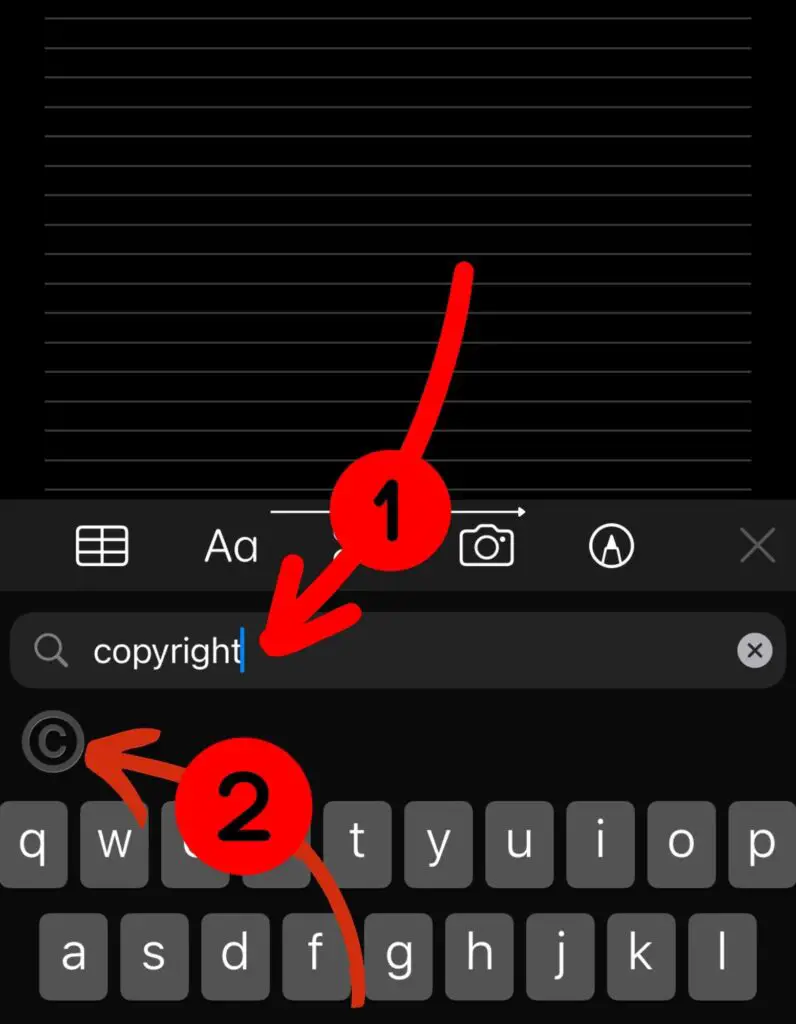
Use the Keyboard
- Tap and hold on to the letter C until additional options pop up above it.
- Slide your finger over to select © from those options.
Both macOS and iOS offer shortcuts for quick access to special characters through their respective operating systems’ preferences menus. Take advantage of these shortcuts by familiarizing yourself with their combinations—making inserting symbols even more efficient.
Android Devices
Similar to other operating systems, Android devices provide various methods for typing the copyright symbol on phones and tablets. While the specific steps may vary slightly depending on your device’s manufacturer or keyboard app, there are a few general techniques that work across most devices.
Method 1:
- One common approach is to long-press the letter C on your Android keyboard.
- Doing so will display a pop-up window containing additional special characters, including ©.
- Simply tap on the copyright symbol to insert it into your text.
Method 2:
- If your device has a dedicated numeric keypad on its virtual keyboard, you can also try holding down the “Alt” key while typing “0169” using the numeric keypad.
- This method emulates the Windows approach mentioned earlier.
Method 3:
- Some Android devices offer dedicated symbols or emoji buttons directly on their keyboards.
- By tapping this button, you gain access to a wide range of symbols and emojis, including ©.
Unlocking Secrets Behind Copyright Symbol Usage
Historical Origins and Evolution
The copyright symbol’s origins can be traced back to its inception in copyright law back in the early 20th century. It was first introduced in 1909 by the Universal Copyright Convention (UCC) as a means of providing clear notice of copyrighted material. Over time, its design has undergone slight modifications; however, it remains recognizable worldwide as a symbol representing intellectual property protection.
International Variations
While © is widely recognized as the international copyright symbol, different countries have developed their own versions with unique characteristics and legal implications. For example, some countries use ℗ (the sound recording copyright symbol) in addition to or instead of © to indicate music-related copyrights. Familiarizing oneself with these variations is crucial for creators seeking global protection for their works.
Lesser-known Facts about Copyright Symbol
Uncovering interesting trivia related to the usage of the copyright symbol reveals lesser-known facts worth exploring. For instance, did you know that prior to its adoption, the letter C in a circle was sometimes used instead? Additionally, debunking common misconceptions surrounding its usage can help creators better understand how to protect their work within legal boundaries.
Best Practices for Using Copyright Symbols Effectively
Proper Placement and Formatting Guidelines
When utilizing the copyright symbol, it is important to follow proper placement and formatting guidelines. For digital contexts such as websites or online documents, it is common practice to include the symbol at the bottom of each webpage or within appropriate metadata.
In print materials, placing © near the work’s title or on significant pages can effectively convey ownership. Additionally, choosing appropriate font styles and sizes ensures readability and consistency.
Registering Your Copyrighted Works
While using the copyright symbol provides some level of protection automatically, registering your creative works offers additional benefits. Registering with your country’s copyright office enhances legal protection by providing documented proof of ownership in case of infringement disputes. This process typically involves submitting an application and fee along with copies of your work.
Conclusion
In this comprehensive article, we have explored various methods for typing the copyright symbol on different devices—Windows OS, macOS/iOS devices, and Android devices—allowing creators to easily protect their intellectual property. We have also delved into fascinating aspects surrounding its historical origins and evolution, international variations across countries, as well as lesser-known facts about its usage.
By following best practices such as proper placement and formatting guidelines while also considering registration for copyrighted works, creators can safeguard their creations effectively. Embrace these insights confidently as you navigate through a world that values originality and creativity!
