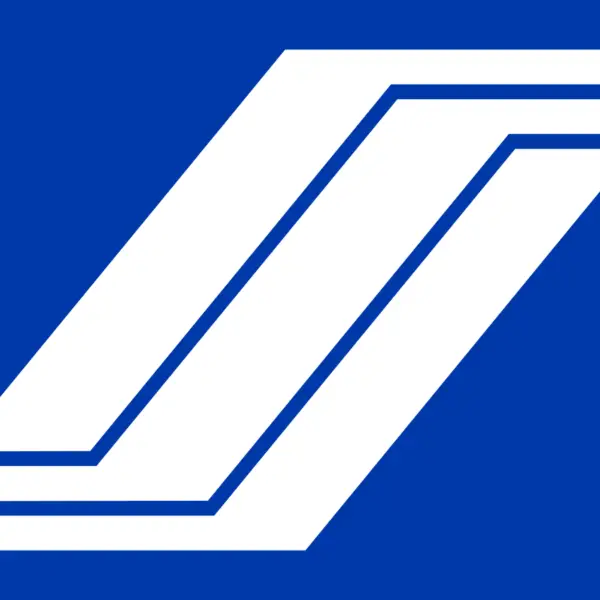Table of contents
- Introducing the My.SSS Online Portal
- Step-by-Step SSS Online Registration
- Optimizing Your SSS Member Experience
- Understanding and Viewing SSS Contributions
- Navigating E-Services on the SSS Portal
- Seamless Loan Applications and Tracking
- Keeping Your Personal Information Up-to-Date
- SSS Online Payment Facilities
- Employer Services within the SSS Portal
- SSS Mobile App: Access on the Go
- Digital Resources and Support
- The SSS Portal for Overseas Filipino Workers (OFWs)
- Conclusion
Welcome to the SSS Portal, your one-stop destination for accessing a wide range of Social Security services in the Philippines. This comprehensive online platform allows you to conveniently manage your SSS account and transactions, saving you time and effort. Whether you’re a member, an employer, or an overseas Filipino worker (OFW), the SSS Portal has everything you need to stay connected and updated with your Social Security benefits.
With the SSS Online Portal, you can easily register for an account, view your contributions, apply for loans, update your membership records, and much more. It provides a seamless and user-friendly experience, empowering you to take control of your Social Security journey at your convenience.
In this guide, we will walk you through the various features and services available on the SSS Portal, ensuring you have a complete understanding of its functionalities. From step-by-step registration to optimizing your member experience, viewing contributions, and accessing e-services, we’ve got you covered.
So, let’s dive in and explore the incredible world of the SSS Portal, where managing your Social Security services is just a few clicks away!
Key Takeaways:
- SSS Portal is an online platform that provides comprehensive access to Social Security services in the Philippines.
- It offers a range of features and services for SSS members, allowing convenient management of accounts and transactions.
- The SSS Online Portal is user-friendly and provides easy access to important services such as registering for an account, viewing contributions, applying for loans, and more.
- The SSS Portal is designed for members, employers, and overseas Filipino workers (OFWs), catering to their specific needs.
- By utilizing the SSS Portal, you can efficiently navigate the world of Social Security services and optimize your member experience.
Introducing the My.SSS Online Portal
The My.SSS Online Portal is a comprehensive platform within the SSS Portal that offers a range of benefits and features for SSS members in the Philippines. This online service provides convenience, accessibility, and time-saving capabilities, allowing members to efficiently manage their SSS accounts and transactions online.
Benefits of Using the SSS Online Service
The SSS Online Service offers numerous advantages to SSS members. By utilizing this service, members can:
- Conveniently access their SSS account and information anytime, anywhere
- Save time by avoiding long queues and manual transactions
- Easily update their personal information and membership records
- Monitor their SSS contributions and payment history
- Apply for and track various SSS loans and claims
- Make online payments for contributions and loans
These benefits empower members to have greater control and flexibility in managing their Social Security services, enhancing their overall experience with the SSS.
An Overview of My.SSS Portal Features
The My.SSS Portal offers a wide range of features and functionalities to meet the diverse needs of SSS members. Some of the key features available on the My.SSS Portal include:
- Account Dashboard: Provides a comprehensive overview of the member’s SSS account, including contribution records, loan status, and claims information.
- E-Services: Enables members to conveniently apply for various services online, such as salary and calamity loans, maternity and retirement claims, and funeral claims.
- Online Payment Facilities: Allows members to make secure and hassle-free online payments for their SSS contributions and loans.
- Personal Information Management: Enables members to update and edit their personal details, contact information, and address records.
- Document Upload: Provides a secure platform for members to upload supporting documents required for specific SSS transactions.
These features empower members to take full advantage of the My.SSS Online Portal, ensuring efficient and streamlined management of their SSS account and services.
Step-by-Step SSS Online Registration
To access the various services and features offered by the SSS Portal, you must first complete the online registration process. This section will provide a step-by-step guide on how to register for SSS Online and create a new account. By following these instructions, you will be able to conveniently manage your SSS transactions online.
Follow these steps to register for SSS Online:
Step 1: SSS Online Registration
- Visit the SSS Member Portal at member.sss.gov.ph.
- Click “Register” below SSS Member Login.
- Choose from eight options, such as savings account number or mobile number, previously registered in SSS.
Step 2: Provide Required Information
- Fill out the SSS registration form without leaving any fields blank.
- Choose registration preference based on your membership type (pensioner, employed, voluntary, with existing loans, or SS number applicant).
Tips to Keep in Mind:
- Format your name as per your SSS ID or UMID card.
- Leave the Middle Name blank if not applicable.
- Use the drop-down calendar for your date of birth.
- Provide UMID card pin code if selected in Step 1.
Step 3: Complete Registration
- Tick CAPTCHA and accept the Terms of Service.
- Review the information and click “Submit” for confirmation.
Step 4: Check Email
- After submission, wait for an email from web.notifications@sss.gov.ph within 30 minutes.
- Check the Spam folder if not found in the main inbox.
Step 5: Activate My.SSS Account
- Click on the activation link in the email.
- Create and confirm your password.
- Ensure the password meets specified requirements.
- Click “Submit,” and if passwords match, your My.SSS account will be activated.
Important Note:
- Activate your account promptly to avoid the expiration of the activation link within five working days.
| Benefits of SSS Online Registration | Features of SSS Online Portal |
|---|---|
|
Registering for SSS Online is a simple process. By following the step-by-step guide provided and creating your SSS online account, you can take advantage of the convenience and accessibility offered by the SSS Portal.
Optimizing Your SSS Member Experience
Ensuring a seamless and hassle-free experience with the SSS Portal involves optimizing your member experience. This section will cover two important aspects: updating membership records and setting appointments. By following these guidelines, you can easily manage your personal information and ensure accurate records, while efficiently scheduling appointments with your local SSS service branches.
Updating Membership Records Made Easy
Keeping your membership records up-to-date is crucial for accessing the full range of SSS services and benefits. Fortunately, the SSS Portal offers a user-friendly interface for updating your personal information. To update your membership records, simply follow these steps:
- Log in to your SSS account on the SSS Portal.
- Navigate to the “My Profile” or “Personal Information” section.
- Review your existing information and make any necessary changes.
- Verify the accuracy of the updated information before saving it.
- Confirm the changes by entering your One-Time Password (OTP), if required.
By regularly updating your membership records, you can ensure that your information is accurate and up-to-date, enabling smooth transactions and hassle-free access to SSS services.
Setting Appointments Efficiently
If you need to visit your local SSS service branch for any specific service or inquiry, setting an appointment in advance can save you time and ensure prompt assistance. Here’s a step-by-step guide on how to efficiently set appointments through the SSS Portal:
- Log in to your SSS account on the SSS Portal.
- Navigate to the “Appointments” or “Branch Appointments” section.
- Select your preferred SSS service branch and appointment date.
- Choose the specific service or inquiry you require.
- Enter any additional information or details, if necessary.
- Submit the appointment request and wait for the confirmation.
By setting appointments in advance, you can avoid long waiting times and ensure that you receive timely assistance for your specific needs at the SSS service branch.
| Updating Membership Records Made Easy | Setting Appointments Efficiently |
|---|---|
| Updating your personal information is crucial for accessing SSS services and benefits. Follow the steps in the section to easily update your membership records. | To save time and receive prompt assistance, set appointments with your local SSS service branches in advance. The section provides a step-by-step guide for efficiently scheduling appointments through the SSS Portal. |
Understanding and Viewing SSS Contributions
To fully grasp the importance of Social Security Contributions, it is essential to understand how they are calculated and the benefits they provide. SSS Contributions play a crucial role in securing your financial future and ensuring that you have access to various Social Security benefits and privileges.
Contributions to the Social Security System are calculated based on a percentage of your monthly salary, subject to a specific monthly income ceiling. These contributions are deducted from your salary and remitted by your employer to the SSS on your behalf. Regular contributions are vital as they determine your eligibility for various benefits such as sickness, maternity, retirement, and disability benefits.
It is essential to stay informed about your contributions and payment history to fulfill your obligations and ensure that you are receiving the benefits you are entitled to. The SSS Portal offers a convenient way to view your SSS contributions online, allowing you to track your payment history and ensure compliance with SSS requirements.
To access your SSS contributions online, simply log in to the SSS Portal and navigate to the Contributions section. You will be able to view a detailed breakdown of your contributions for each month, including the amount contributed and the corresponding period. This valuable feature allows you to stay updated on your payment history and provides a comprehensive overview of your Social Security Contributions over time.
The image above provides a visual representation of the SSS Portal’s Contributions section, where you can easily view and track your contributions. By regularly checking your contributions online, you can ensure that your records are accurate and make any necessary adjustments if discrepancies arise.
Understanding and regularly viewing your SSS contributions is a proactive approach to managing your Social Security benefits. By staying informed of your payment history, you can ensure compliance, maximize the benefits you are entitled to, and effectively plan for your future.
Navigating E-Services on the SSS Portal
The SSS Portal offers a variety of convenient e-services that allow you to access important transactions online. In this section, we will guide you through the process of utilizing these e-services to apply for SSS Salary and Calamity Loans, as well as filing Maternity, Retirement, and Funeral claims through the My.SSS portal. By following these steps, you can navigate these e-services effortlessly and complete your transactions efficiently.
How to Apply for SSS Salary and Calamity Loans Online
Applying for SSS Salary and Calamity Loans has never been easier with the SSS Portal. To begin, log in to your My.SSS account and select the “Apply for Salary Loan” or “Apply for Calamity Loan” option. Fill out the required information, such as loan amount and payment terms. Make sure to review and confirm your details before submitting your application.
Once your loan application is submitted, the SSS will process it and notify you of the loan approval status. You can track the progress of your application online through the SSS Portal, ensuring you stay informed every step of the way. Once approved, the loan amount will be credited to your designated bank account or issued through an SSS check.
Filing Maternity, Retirement, and Funeral Claims through My.SSS
The SSS Portal simplifies the process of filing Maternity, Retirement, and Funeral claims, allowing you to conveniently submit your claims online. To initiate the filing process, log in to your My.SSS account and select the appropriate claim option based on your specific needs.
For Maternity claims, provide the necessary information, such as the expected date of delivery and the number of days you wish to claim. Supporting documents, such as the ultrasound report and medical certificate, may also be required. Ensure that you have digital copies of these documents ready for upload.
Retirement claims can be filed online as well. Fill out the required information, including your retirement date and the desired mode of payment for your retirement benefit. Don’t forget to upload the necessary supporting documents, such as your birth certificate and government-issued ID.
When it comes to Funeral claims, supply the essential details of the deceased member, including their SSS number and date of death. Supporting documents, such as the death certificate and funeral receipt, should also be prepared for submission.
Upon completing the filing process, the SSS will review and process your claims. You can track the status of your claims through the SSS Portal, ensuring you are updated on the progress. Once approved, the corresponding benefits will be credited to your designated bank account or issued through an SSS check.
By utilizing the e-services on the SSS Portal, you can easily apply for Salary and Calamity Loans, as well as file important Maternity, Retirement, and Funeral claims. Take advantage of these convenient online services to streamline your transactions and enjoy a hassle-free experience.
Seamless Loan Applications and Tracking
Applying for loans, such as salary and calamity loans, has never been easier with the SSS Portal. The My.SSS Portal provides a streamlined process for loan applications, ensuring a seamless experience for SSS members.
To apply for a loan, simply follow these steps:
- Log in to your My.SSS account on the SSS Portal.
- Navigate to the “E-Services” section and select “Apply for Loan.”
- Choose the type of loan you wish to apply for (e.g., salary or calamity).
- Fill out the loan application form with the required details, such as loan amount and purpose.
- Review your application and submit it for processing.
Once your loan application has been submitted, it’s important to stay informed about its status. The SSS Portal allows you to easily track the progress of your loan application. Here’s how:
- Log in to your My.SSS account on the SSS Portal.
- Navigate to the “E-Services” section and select “Loan Status.”
- Enter the necessary information, such as your loan application number or SSS number, to retrieve the status of your loan.
- You will be provided with real-time updates on the progress of your loan application.
By utilizing the loan application and tracking features of the SSS Portal, SSS members can conveniently apply for loans and stay updated on their application status. This ensures a smooth and hassle-free loan experience.
For a visual representation of the loan application and tracking process, refer to the following table:
| Loan Application Process | Loan Tracking Process |
|---|---|
| 1. Log in to My.SSS account | 1. Log in to My.SSS account |
| 2. Select “Apply for Loan” | 2. Select “Loan Status” |
| 3. Choose loan type | 4. Fill out the loan application form |
| 5. Review and submit an application | 4. Receive real-time updates on loan status |
| 5. Review and submit application |
Keeping Your Personal Information Up-to-Date
Keeping your personal information up-to-date is crucial for ensuring the accuracy and effectiveness of your SSS transactions. By regularly updating your contact details and address information, you can ensure that important SSS communications reach you promptly and that your records are accurate.
Editing Contact Details and Address Information
To edit your contact details and address information through the SSS Portal, follow these simple steps:
- Log in to your SSS account on the SSS Portal.
- Navigate to the “Personal Information” section.
- Click on the “Edit” button next to the contact details or address information you wish to update.
- Make the necessary changes in the provided fields and ensure the accuracy of the information.
- Click the “Save” button to save the updated information to your SSS account.
By following these steps, you can easily update and maintain accurate contact details and address information on the SSS Portal.
Securely Uploading Supporting Documents
When conducting various SSS transactions, you may be required to upload supporting documents. It is essential to ensure the security and confidentiality of these documents. Follow these steps to securely upload supporting documents:
- Prepare the scanned or digital versions of the supporting documents required for your SSS transaction.
- Log in to your SSS account on the SSS Portal.
- Navigate to the relevant transaction or service section.
- Click on the “Attach Documents” or similar button.
- Select the appropriate files from your device by clicking the “Upload” button.
- Wait for the upload process to complete, and ensure that the documents are successfully attached.
- Review the uploaded documents and verify their accuracy.
- Click the “Submit” or “Save” button to finalize the transaction with the uploaded documents.
By following these steps, you can securely upload the required supporting documents for your SSS transactions, ensuring the confidentiality and integrity of your information.
SSS Online Payment Facilities
To make your contribution and loan payments easier, the SSS Portal offers convenient online payment facilities. Through these facilities, you can securely and efficiently manage your payments without the need for physical transactions or visits to SSS branches.
Understanding Payment Reference Numbers (PRN)
Payment Reference Numbers (PRNs) are unique codes assigned to each payment transaction in the SSS Portal. PRNs act as identifiers for your payments and ensure that they are accurately tracked and recorded in the system. When making online payments, it is essential to generate a PRN for each transaction to ensure proper crediting of your contributions or loan payments.
Convenient Online Payment Options Available
The SSS Portal provides various online payment options to cater to different preferences and needs. These options include:
- Payment through BancNet and other partner banks: You can pay your SSS contributions or loan payments through online banking channels provided by partner banks such as BancNet. Simply log in to your bank’s online banking platform, select SSS as the payee, and enter the necessary details for payment.
- Payment via GCash: If you prefer using mobile wallets, you can also pay your SSS contributions or loans through GCash. Link your SSS account to GCash and initiate the payment transaction using the GCash mobile app.
- Payment through Bayad Centers and accredited payment centers: If online payments are not feasible for you, you can also settle your SSS payments through Bayad Centers and other accredited payment centers. Simply visit any of these centers and provide the necessary details for payment.
Regardless of the online payment option you choose, it is crucial to ensure that you have your PRN readily available to facilitate a smooth payment process.
By utilizing the SSS online payment facilities, you can conveniently manage your contributions and loan payments from the comfort of your home or office. Embrace the digital convenience provided by the SSS Portal and experience a hassle-free and efficient payment process.
Employer Services within the SSS Portal
The SSS Portal provides a range of convenient services specifically designed for employers. These online services for employers are aimed at simplifying the management of SSS contributions and employee data. By utilizing these services, employers can easily fulfill their SSS obligations without the need for manual paperwork or visiting SSS branches.
One of the key features of the SSS Portal for employers is the online registration process. Employers can register their company online, saving time and effort. Once registered, employers can easily manage their SSS contributions through the portal.
Contributions play a vital role in providing social security benefits to employees. The SSS Portal allows employers to conveniently make their contributions online. Employers can easily generate payment reference numbers (PRN) and choose from various online payment options, ensuring a seamless and secure contribution process.
In addition to contributions, employers can also efficiently manage their employee data through the SSS Portal. They can easily update employee information, such as contact details and addresses, ensuring accurate and up-to-date records. Employers can also securely upload supporting documents for various SSS transactions, eliminating the need for physical submissions.
The image above highlights the user-friendly interface of the SSS Portal, where employers can access the various services and features. The SSS Portal empowers employers to efficiently manage their SSS obligations, providing a seamless and convenient experience.
SSS Mobile App: Access on the Go
The SSS Mobile App is a powerful tool that allows you to access SSS services anytime and anywhere. With just a few taps on your mobile device, you can conveniently manage your SSS account and stay updated on your contributions and benefits. Whether you’re at home, at work, or on the move, the SSS Mobile App puts the power of SSS services right in the palm of your hand.
Features of the SSS Mobile Application
The SSS Mobile App comes packed with a range of features that simplify and streamline your SSS experience. Here are some of the key features you can expect:
- View Contributions: Stay informed about your SSS contributions with real-time access to your payment history and contribution records. Easily track your contributions and ensure that your payments are up to date.
- Apply for Loans: Need financial assistance? The SSS Mobile App allows you to conveniently apply for loans, such as salary and calamity loans, directly from your mobile device. Say goodbye to long queues and paperwork.
- Check Benefit Claims: Keep track of your benefit claims, such as maternity, retirement, and funeral claims. The app provides easy access to the status of your claims, ensuring you stay informed throughout the process.
- Update Personal Information: Update your contact details, address, and other personal information with just a few taps. Ensure that your records are accurate and up to date, making it easier for the SSS to reach out to you when needed.
- Secure Transactions: Rest assured that your transactions are secure and protected. The SSS Mobile App utilizes advanced security measures to safeguard your personal information and financial data.
The SSS Mobile App puts the power of managing your SSS account directly in your hands. With its user-friendly interface and robust features, you can efficiently handle your SSS transactions on the go.
How to Navigate the SSS App for Essential Services
Getting started with the SSS Mobile App is easy. Simply follow these steps to navigate the app and access essential SSS services:
- Download and Install: Visit your device’s app store and search for the SSS Mobile App. Download and install the app on your smartphone or tablet.
- Register or Log In: Open the app and register if you’re a new user. Provide the necessary information and create a secure login. If you’re an existing user, simply log in using your SSS online account credentials.
- Explore the Dashboard: Once logged in, you’ll be greeted with the app’s dashboard. Here, you can access various features and services by tapping on the corresponding icons or menu options.
- Navigate the Menu: The app’s menu is your gateway to different sections and services. Explore the menu to find specific services such as contributions, loans, benefit claims, and personal information updates. Tap on the desired menu option to proceed.
- Follow the Prompts: Once you’ve selected a specific service, the app will guide you through the necessary steps. Follow the prompts and provide the required information as prompted. The app is designed to be intuitive and user-friendly, ensuring a seamless experience.
- Complete Your Transactions: After providing the necessary information, review your details and confirm your transaction. The app will provide a summary of your transaction and any next steps you need to take.
By following these simple steps, you can easily navigate the SSS Mobile App and access the essential services you need.
Digital Resources and Support
The SSS Portal provides a wealth of digital resources and support to enhance your Social Security Services (SSS) experience. Whether you need access to important documents or information, the SSS Portal has you covered.
Acquiring Digital Copies of SSS IDs and Records
One of the key features of the SSS Portal is the ability to acquire digital copies of your SSS IDs and records. Gone are the days of searching through physical documents or worrying about misplacing important paperwork. With just a few clicks, you can access and download digital copies of your SSS IDs and records, all from the convenience of your computer or mobile device. Say goodbye to the hassle of handling physical documents and hello to the ease of digital record-keeping.
Whether you need to provide proof of identification or submit documents for various transactions, having digital copies of your SSS IDs and records makes the process quick and seamless. No more waiting in line or worrying about lost paperwork — everything you need is just a few clicks away.
Utilizing the ExpreSSS e-Learning (ExSSSel) Portal for Information
In addition to acquiring digital copies of your SSS IDs and records, the SSS Portal also offers the ExpreSSS e-Learning (ExSSSel) Portal. This valuable resource provides a wealth of information and guidelines to help you navigate the SSS system with ease.
Whether you’re a new SSS member looking to learn the basics or a long-time member wanting to brush up on the latest updates and policies, the ExpreSSS e-Learning Portal has you covered. Access a wide range of informative materials, tutorials, and interactive modules that cater to your specific needs, ensuring you have all the information necessary to make informed decisions and maximize your SSS benefits.
The ExpreSSS e-Learning Portal is a valuable tool for both SSS members and employers alike. Stay informed, expand your knowledge, and make the most out of your SSS membership with the resources available on the ExpreSSS e-Learning Portal.
The SSS Portal for Overseas Filipino Workers (OFWs)
Overseas Filipino Workers (OFWs) play a crucial role in the Philippine economy, and the Social Security System (SSS) recognizes their unique needs and contributions. The SSS Portal provides a range of services and features specifically designed to cater to OFWs, ensuring convenient access to SSS benefits and transactions no matter where they are in the world.
As an OFW, it is essential to be an active SSS member to secure your future and enjoy the comprehensive benefits offered by the SSS. By utilizing the SSS Portal, OFWs can easily manage their SSS accounts, access important information and services, and stay connected with their contributions.
The SSS Portal for OFWs provides a user-friendly interface that allows easy navigation and access to various services. Whether you need to view your contributions, apply for loans, or file claims, the SSS Portal has you covered. It brings the convenience and efficiency of online services to OFWs, eliminating the need to physically visit SSS offices and enabling transactions to be completed at your own pace and convenience.
One of the key features of the SSS Portal for OFWs is the ability to view your contributions online. This allows you to stay updated on your payment history, ensuring that your contributions are accurately recorded. It also provides transparency and peace of mind, enabling you to track your progress towards meeting the requirements for SSS benefits.
Additionally, the SSS Portal offers seamless online applications for loans, such as salary and calamity loans. OFWs can conveniently apply for these loans without the need for extensive paperwork or multiple visits to SSS branches. The online application process is simple and efficient, empowering OFWs to access the financial assistance they may need during challenging times.
Furthermore, the SSS Portal for OFWs allows the filing of various claims, including maternity, retirement, and funeral claims. Through the portal, OFWs can easily submit the necessary documents and information, ensuring a smooth and expedited claims process. This feature provides peace of mind, knowing that you can efficiently access and avail of your entitled benefits.
The SSS Portal for OFWs is a valuable resource that recognizes the unique circumstances and needs of OFWs. It allows you to take control of your SSS membership, providing essential services and features to help you stay connected and informed no matter where your job takes you. By utilizing the SSS Portal, you can manage your contributions, access helpful resources, and ensure that your SSS benefits are readily available to you and your loved ones.
Conclusion
Throughout this article, we have explored the various features and services offered by the SSS Portal, your comprehensive online platform for managing Social Security services in the Philippines. By utilizing the SSS Portal, you can conveniently access and manage your SSS account and transactions, saving time and effort.
With the My.SSS Online Portal at the heart of the SSS Portal, you can enjoy a range of benefits, including easy registration, seamless loan applications, and efficient updating of membership records. Through the portal, you can also view your SSS contributions, file claims, and set appointments with ease.
By following the step-by-step guide provided, you’ll be able to navigate the SSS Portal confidently and maximize its features to meet your specific needs as an SSS member. With secure online payment facilities, mobile app access, and digital resources available, the SSS Portal offers convenience and efficiency for your Social Security services.
In conclusion, the SSS Portal is your one-stop solution for managing your SSS account and transactions. By utilizing its features and services, you can streamline your SSS experience, ensuring accurate records, easy access to information, and hassle-free transactions. Make the most of the SSS Portal to take control of your Social Security services and secure your financial future.
FAQ
What is the SSS Portal?
The SSS Portal is an online platform that provides comprehensive access to Social Security services in the Philippines. It allows users to conveniently manage their SSS account and transactions online.
What is the My.SSS Online Portal?
How do I register for SSS Online?
How can I update my membership records on the SSS Portal?
Updating membership records on the SSS Portal is made easy. The guide will show you how to edit your personal information and keep your records accurate and up-to-date.
How do I set appointments with the SSS service branches?
The guide provides guidance on efficiently setting appointments with your local SSS service branches, ensuring a seamless and hassle-free experience.
How can I view my SSS contributions online?
How do I apply for SSS Salary and Calamity Loans online?
The guide will walk you through the process of applying for SSS Salary and Calamity Loans online, making it convenient and efficient to complete your loan applications.
How can I track the status of my loan application?
Tracking the status of your loan application is important, and the guide will explain how you can easily do so through the SSS Portal, ensuring you stay informed throughout the process.
How can I edit my contact details and address information on the SSS Portal?
What are Payment Reference Numbers (PRN) and how do I generate them for online payments?
Payment Reference Numbers (PRN) are essential for online payments on the SSS Portal. The guide will explain what PRNs are and how you can generate them. It will also discuss the available online payment options.
What services are available for employers on the SSS Portal?
The SSS Portal offers a range of services specifically designed for employers. The guide will provide an overview of these services, including online registration, contributions, and employee data management.
What are the key features of the SSS Mobile Application?
How can I acquire digital copies of SSS IDs and records?
What services are available on the SSS Portal for Overseas Filipino Workers (OFWs)?