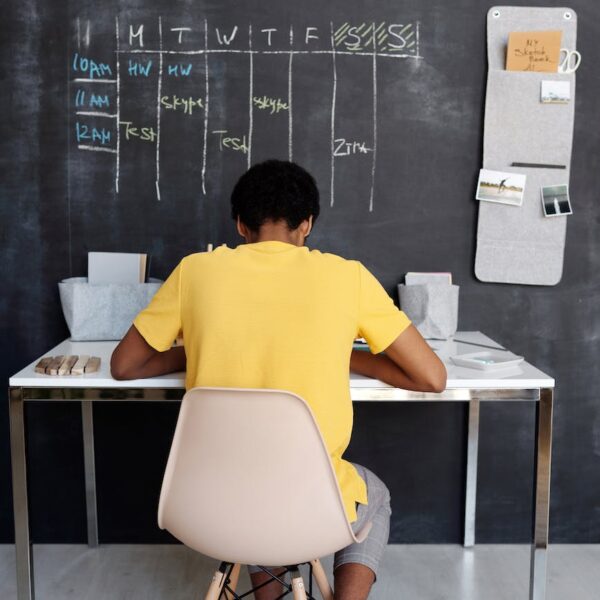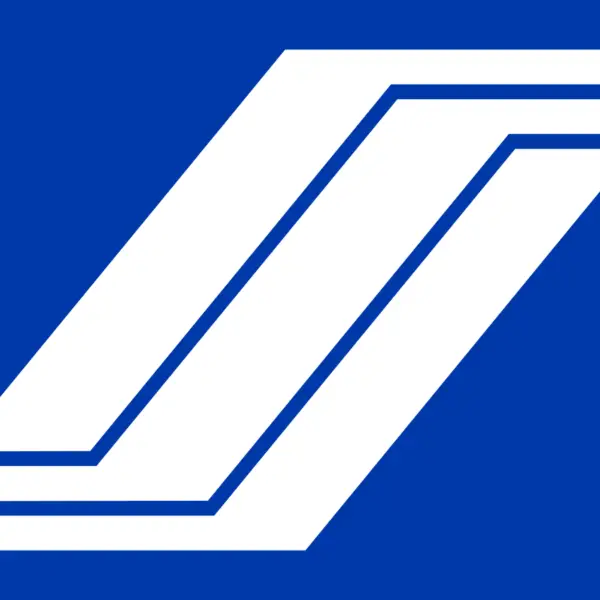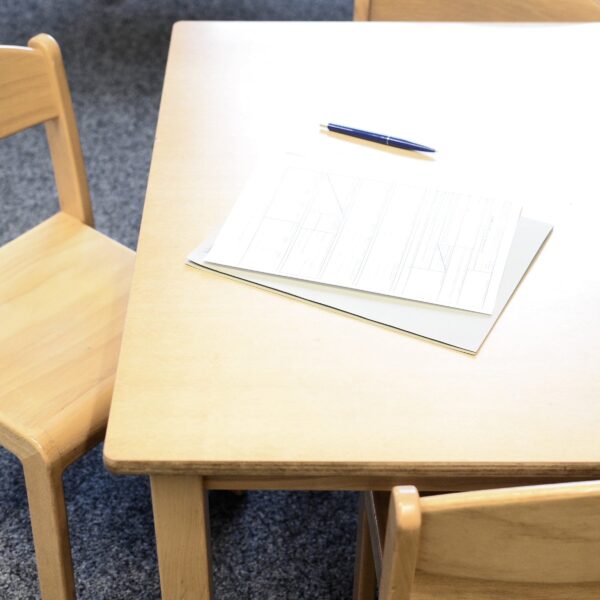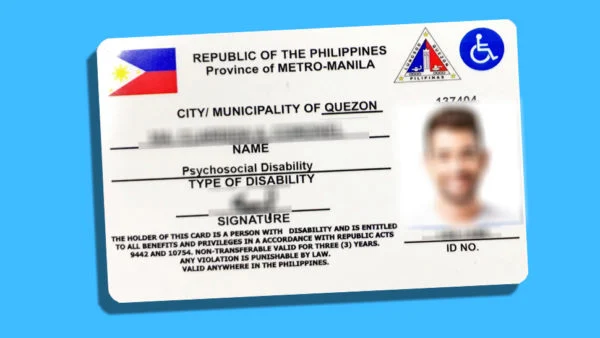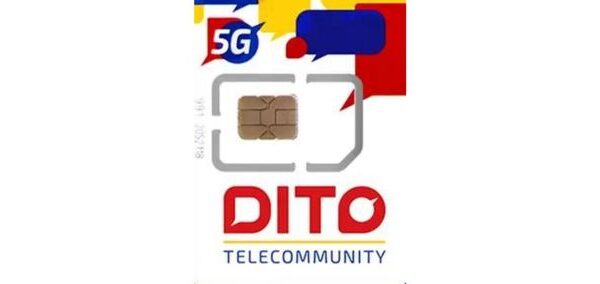Are you looking to take your travel photos to the next level? Discover the best film photography apps that can transform your average snapshots into stunning visuals for unforgettable memories.
Key Takeaways:
- There are several film photography apps available that can help you achieve a vintage film aesthetic for your travel photos.
- Popular options include FIMO, Huji Cam, NOMO, Calla Cam, Dazz Cam, 1998 Cam, MolyCam, VHS Cam, Retro Cam, Daze Cam, and Kamon.
- These apps offer features such as vintage filters, time stamps, light leaks, and the ability to create double exposures or collages.
- General photo editing apps like VSCO, Snapseed, Instagram, Adobe Lightroom Mobile, and Darkroom can also enhance your travel photos.
- Using these apps can help you achieve stunning results and add a nostalgic touch to your travel memories.
Capturing the Vintage Aesthetic: Film Photography Apps
With their ability to mimic the charm and nostalgia of film, these apps have become essential tools for travel photographers seeking to capture the timeless beauty of their destinations. If you’re aiming to elevate your travel photos with a vintage film aesthetic, there are several film photography apps available that can help you achieve the desired look. Popular options include FIMO, Huji Cam, NOMO, Calla Cam, Dazz Cam, 1998 Cam, MolyCam, VHS Cam, Retro Cam, Daze Cam, and Kamon.
These film photography apps offer a wide range of features, allowing you to experiment with vintage filters, time stamps, and light leaks. You can even get creative by creating double exposures or collages. The aesthetic possibilities are endless, and these apps provide the tools to enhance the overall quality of your travel shots.
In addition to the film photography apps, there are also general photo editing apps like VSCO, Snapseed, Instagram, Adobe Lightroom Mobile, and Darkroom that can take your travel photos to the next level. These apps offer more advanced editing options, allowing you to fine-tune your images and add that extra touch of magic. Whether you want to replicate the look of real film photos or simply enhance the overall quality of your travel shots, these apps can help you achieve stunning results.
| Film Photography Apps |
General Photo Editing Apps |
| FIMO |
VSCO |
| Huji Cam |
Snapseed |
| NOMO |
Instagram |
| Calla Cam |
Adobe Lightroom Mobile |
| Dazz Cam |
Darkroom |
Whether you’re a seasoned photographer looking to add a vintage touch to your travel photos or a beginner wanting to experiment with different aesthetics, film photography apps and general photo editing apps can unlock a world of creative possibilities. With a few taps on your smartphone, you can transform your travel photos into stunning works of art, capturing the essence of your adventures and preserving unforgettable memories.
Exploring Film Photography App Options
With a wide variety of film photography apps and general photo editing tools at your disposal, you can easily find the perfect app that suits your creative vision and editing style. Whether you’re looking to replicate the look of real film photos or add a vintage aesthetic to your travel shots, these apps offer a range of features to enhance your photography.
One popular app is FIMO, which provides a selection of film-inspired filters and effects to give your photos a classic touch. Huji Cam is another crowd favorite, offering a user-friendly interface and a nostalgic feel with its disposable camera effects. For those seeking a more unique look, NOMO offers a range of vintage filters and allows for manual adjustments to achieve the desired effect.
If you’re interested in incorporating light leaks and time stamps into your photos, Calla Cam and Dazz Cam are great options. These apps provide realistic light leaks and customizable time stamps to add an extra layer of authenticity to your travel shots. For those who enjoy experimenting with multiple exposures or creating collages, apps like 1998 Cam, MolyCam, and VHS Cam offer these creative features.
In addition to film photography apps, there are general photo editing apps that can further enhance your travel photos. VSCO, Snapseed, Instagram, Adobe Lightroom Mobile, and Darkroom are all popular choices that provide advanced editing capabilities and a wide range of filters and tools to take your photos to the next level.
| Film Photography App |
Main Features |
| FIMO |
Film-inspired filters, vintage effects |
| Huji Cam |
Disposable camera effects, nostalgic feel |
| NOMO |
Vintage filters, manual adjustments |
| Calla Cam |
Realistic light leaks, customizable time stamps |
| Dazz Cam |
Authentic light leaks, vintage time stamps |
| 1998 Cam |
Double exposures, vintage collages |
| MolyCam |
Multiple exposures, creative collages |
| VHS Cam |
VHS-inspired filters, retro effects |
When selecting the perfect app for your travel photos, consider the features you value most and the specific aesthetic you want to achieve. Experiment with different apps and editing tools to find the ones that best complement your creative vision. With these film photography apps and general photo editing tools, you can enhance your travel photos and create stunning visuals that capture the essence of your journeys.
Unlocking Vintage Filters and Effects
One of the key features of these film photography apps is the wide range of vintage filters and effects that can instantly transport your travel photos back in time. These filters are designed to replicate the look and feel of different types of film, allowing you to achieve that beautiful, nostalgic aesthetic. From faded colors and grainy textures to light leaks and vignettes, these filters can add a touch of vintage charm to your photos with just a few taps.
With these film photography apps, you have the freedom to experiment with different filters and effects to find the perfect combination that suits your desired style. Whether you prefer a soft and dreamy look or a bold and vibrant one, there are options available to cater to your creative vision.
Additionally, these apps often offer customization features that allow you to adjust the intensity of the filters and effects, giving you full control over the final result. This level of flexibility ensures that you can fine-tune the vintage look to perfectly enhance the mood and atmosphere of your travel photos.
| Vintage Filter |
Description |
| Retro |
Adds a warm, nostalgic tone with subtle color shifts and film grain. |
| Faded Film |
Gives photos a washed-out, sun-bleached effect reminiscent of old film. |
| Instant Camera |
Simulates the look of instant camera photos with a vintage border and color cast. |
| Black and White |
Transforms your photos into timeless monochrome images with various tones for added depth. |
| Classic Kodak |
Replicates the iconic look of Kodak film, known for its vibrant colors and fine grain. |
By unlocking the power of vintage filters and effects through film photography apps, you can truly elevate your travel photos and create images that evoke a sense of nostalgia and timeless beauty. So why not give it a try and unleash your creativity with these fantastic tools?
Adding Time Stamps and Light Leaks
Want to add an extra touch of authenticity to your travel photos? Film photography apps allow you to incorporate time stamps and light leaks into your images, giving them an unmistakable vintage appeal. These unique features can help transport your audience back in time, evoking a sense of nostalgia and adding a compelling storytelling element to your photographs.
Time stamps are a popular addition to travel photos as they capture a specific moment in time, reminding viewers of the exact date and location where the image was taken. Whether you want to document a memorable event or create a sense of historical significance, time stamps can enhance the narrative and provide context to your travel photos.
Another popular feature offered by film photography apps is light leaks. These simulated imperfections mimic the effect of light leaking into an old film camera, resulting in beautiful and unexpected streaks of light across your photos. Light leaks can add a dreamy and ethereal quality to your images, enhancing the vintage aesthetic and creating a sense of enchantment.
Examples of Film Photography Apps with Time Stamps and Light Leaks:
| Film Photography App |
Time Stamp Feature |
Light Leak Feature |
| FIMO |
Yes |
Yes |
| Huji Cam |
Yes |
No |
| NOMO |
Yes |
Yes |
| Calla Cam |
No |
Yes |
These are just a few examples of film photography apps that offer time stamps and light leaks. With a wide range of options available, you can choose the app that best suits your creative vision and desired aesthetic. Experimenting with different combinations of time stamps and light leaks can add a unique charm to your travel photos, elevating them to a whole new level.
Creating Double Exposures and Collages
Express your artistic vision and add a unique twist to your travel photos by experimenting with double exposures and collages using these diverse film photography apps. The world of double exposures and collages allows you to combine different images to create stunning visual narratives that capture the essence of your travel experiences.
With apps like FIMO, Huji Cam, and Calla Cam, you can easily overlay two or more images to create captivating double exposures. Merge a breathtaking landscape with an intriguing portrait or blend multiple shots of the same location to add depth and complexity to your photographs. These apps offer intuitive and user-friendly interfaces that make the process of creating double exposures both accessible and enjoyable.
If you’re looking to go beyond double exposures and explore the world of collages, apps like Dazz Cam, 1998 Cam, and MolyCam provide an array of creative possibilities. Piece together multiple photos to tell a visual story or experiment with different layouts and arrangements to craft a unique composition. The flexibility and versatility of these apps allow you to unleash your creativity and transform your travel photos into artistic masterpieces.
| Film Photography App |
Features |
| FIMO |
Double exposures, vintage filters |
| Huji Cam |
Double exposures, light leaks |
| Calla Cam |
Double exposures, time stamps |
| Dazz Cam |
Collages, vintage filters |
| 1998 Cam |
Collages, vintage filters |
| MolyCam |
Collages, double exposures |
These film photography apps not only provide the tools to create double exposures and collages but also offer a wide range of filters and effects to enhance the vintage aesthetic of your travel photos. From the warmth of nostalgic tones to the unpredictability of light leaks, these apps allow you to infuse your images with a sense of timeless charm and evoke a nostalgic atmosphere.
So, why not take your travel photography to the next level and explore the endless possibilities of double exposures and collages? Download these film photography apps and let your creativity run wild as you turn your travel memories into captivating visual stories.
Enhancing Your Travel Photos with General Editing Apps
If you’re looking to elevate your travel photos with a vintage film aesthetic, there are several film photography apps available that can help you achieve the desired look. Some popular options include FIMO, Huji Cam, NOMO, Calla Cam, Dazz Cam, 1998 Cam, MolyCam, VHS Cam, Retro Cam, Daze Cam, and Kamon. These apps offer various features such as vintage filters, time stamps, light leaks, and even the ability to create double exposures or collages.
In addition to specialized film photography apps, general editing apps can provide you with more flexibility and control to refine every aspect of your travel photos. Whether you want to adjust exposure, saturation, contrast, or fine-tune the colors, these apps offer a wide range of editing tools that can enhance the overall quality of your travel shots.
Some popular general photo editing apps that are widely used by photographers include VSCO, Snapseed, Instagram, Adobe Lightroom Mobile, and Darkroom. These apps allow you to apply professional-grade editing techniques to your travel photos, enabling you to create stunning results. With features such as selective adjustments, curves, and presets, you can easily customize the look and feel of your images to match your personal style or the desired vintage aesthetic.
Whether you choose to use specialized film photography apps or general editing apps, the key is to experiment and find the combination of tools and techniques that best suit your vision for your travel photos. Don’t be afraid to push your creative boundaries and try different editing approaches to achieve the desired results. With the right apps and a little bit of practice, you can transform your travel photos into captivating visual narratives that evoke a sense of nostalgia and preserve your unforgettable memories.
Achieving Stunning Results
By combining the unique features of film photography apps and the advanced editing capabilities of general photo editing apps, you can turn your ordinary travel photos into extraordinary works of art. These apps offer a range of tools and effects that allow you to enhance the vintage aesthetic, add time stamps and light leaks, create double exposures and collages, and more.
One of the key features of film photography apps is their ability to replicate the look of real film photos. With vintage filters and effects, you can give your travel photos a nostalgic and timeless feel. These apps allow you to choose from a variety of film types, each with its own distinct characteristics. Whether you prefer the warm tones of Kodak Portra or the vibrant colors of Fuji Velvia, these apps can help you achieve the desired look.
Additionally, general photo editing apps provide a wide range of tools for fine-tuning your travel photos. From adjusting exposure and color balance to cropping and straightening, these apps give you full control over the editing process. They also offer advanced features like selective editing, where you can make targeted adjustments to specific areas of your photo. With these tools at your disposal, you can bring out the best in your travel photos and make them truly stand out.
| Film Photography Apps |
General Editing Apps |
| FIMO |
VSCO |
| Huji Cam |
Snapseed |
| NOMO |
Instagram |
| Calla Cam |
Adobe Lightroom Mobile |
| Dazz Cam |
Darkroom |
With the combination of these film photography apps and general editing apps, you have the power to transform your travel photos and make them truly unforgettable. The possibilities are endless, and the only limit is your own creativity.
So, the next time you’re out exploring the world and capturing moments with your camera, don’t forget to take advantage of the incredible tools and effects offered by film photography apps and general editing apps. Experiment, push boundaries, and let your creativity soar. With these apps, you can elevate your travel photos to a whole new level and create stunning visual stories that will leave a lasting impression.
Resources:
Note: The links provided are for informational purposes only and are not affiliate links.
Embracing the Vintage Charm
Embracing the vintage charm in your travel photos allows you to transport viewers to a different era, creating a captivating visual narrative. With the help of film photography apps, you can effortlessly infuse your travel shots with the nostalgic appeal of old-school film. These apps offer a range of features that can enhance the vintage aesthetic, from authentic film-like filters to unique effects like time stamps and light leaks.
One of the key advantages of using film photography apps is the ability to replicate the look and feel of real film photos. With apps like FIMO, Huji Cam, and NOMO, you can apply vintage filters that mimic the characteristics of different film types, adding an authentic touch to your travel photos. The subtle grain and color tones can evoke a sense of nostalgia, giving your images a timeless quality that stands out in the digital age.
Aside from filters, film photography apps also offer additional features that can enhance the storytelling aspect of your travel photos. Time stamps and light leaks, for example, can add a sense of authenticity and vintage charm. The time stamps provide a visual element that transports viewers back to a specific moment, while light leaks create a dreamy and ethereal atmosphere. These elements help create a narrative within your photos, allowing you to tell a story and evoke emotions in your audience.
By embracing the vintage charm in your travel photos using film photography apps, you have the opportunity to create stunning visuals that take your audience on a nostalgic journey. Experimentation is key to finding your own unique style, and these apps provide the tools to push the boundaries of your creativity. So, get out there, explore the world, and capture your travel moments through the lens of a vintage aesthetic.
Experimenting and Pushing Boundaries
Don’t be afraid to step outside your comfort zone and experiment with the endless possibilities offered by various film photography apps to create truly unique and extraordinary travel photos. With apps like FIMO, Huji Cam, NOMO, and many others, you can unleash your creativity and push the boundaries of what is possible with your travel photography.
“Photography is an art of observation. It’s about finding something interesting in an ordinary place… I’ve found it has little to do with the things you see and everything to do with the way you see them.” – Elliott Erwitt
Embrace the freedom that film photography apps provide and use them as tools to express your vision. Explore different filters, effects, time stamps, and light leaks to add a touch of nostalgia or create a dreamlike atmosphere in your photos. Try your hand at double exposures and collages to tell captivating visual stories that capture the essence of your travel experiences.
Unleashing Your Creative Vision
Each film photography app offers unique features and aesthetics, allowing you to develop your own signature style. Whether you prefer the grainy texture of old film or the vibrant colors of instant photography, these apps provide a wide range of options to suit your artistic preferences.
| App |
Features |
| FIMO |
Vintage filters, light leaks, double exposure |
| Huji Cam |
Instant film look, light leaks, date stamps |
| NOMO |
Vintage filters, light leaks, double exposure |
| Calla Cam |
Instant film look, light leaks, vintage effects |
| Dazz Cam |
Vintage filters, light leaks, double exposure |
| 1998 Cam |
90s film look, light leaks, date stamps |
| MolyCam |
Monochrome filters, light leaks, double exposure |
Experimentation is key to discovering new possibilities and expanding your creative horizons. Don’t be afraid to play around with different apps and techniques. Combine multiple apps to achieve the desired effect, and don’t forget to explore general photo editing apps like VSCO, Snapseed, Instagram, Adobe Lightroom Mobile, and Darkroom to further enhance and refine your travel photos.
Remember, the beauty of travel photography lies in capturing the essence of a place and sharing your unique perspective with the world. Let film photography apps be your guide on this artistic journey and embrace the endless creative opportunities they offer. Your travel photos will not only reflect the beauty of the destinations you visit, but also your own personal vision as a photographer.
Emphasizing Unforgettable Memories
Your travel photos have the ability to not only showcase the beauty of a destination but also evoke cherished memories that will last a lifetime. To truly capture the essence of your experiences, film photography apps can play a significant role. With their vintage filters and effects, these apps add a nostalgic charm to your travel photos, allowing you to relive those special moments again and again.
One of the standout features of film photography apps is the ability to replicate the look and feel of real film photos. By applying vintage filters, you can transport yourself back in time and evoke the same emotions you felt when capturing the image. The subtle grain and faded tones create an aesthetic that is both timeless and captivating.
Time stamps and light leaks are additional features offered by film photography apps that can enhance the nostalgic vibe of your travel photos. The inclusion of time stamps adds a sense of authenticity, allowing you to remember the exact moment a photo was taken. Meanwhile, light leaks create an ethereal glow, reminiscent of old film cameras and the imperfect beauty they captured.
| Benefits of Film Photography Apps for Travel Photos |
| Replicate the look and feel of real film photos |
| Add a vintage aesthetic and evoke emotions |
| Enhance the nostalgic vibe with time stamps and light leaks |
What sets film photography apps apart from general photo editing apps is their ability to create double exposures and collages. These features allow you to tell a visual story and showcase multiple aspects of your travel experience in a single frame. By combining different photos, you can capture the essence of a place, the people you meet, and the atmosphere of your adventures.
So, when it comes to preserving your travel memories, consider incorporating film photography apps into your workflow. These apps not only elevate the quality and aesthetic of your photos but also evoke the emotions and nostalgia that make your travel experiences truly unforgettable.
Sharing Your Story
Every travel photo has a story to tell, and with film photography apps, you can effectively capture and share the essence of your journey with others. These apps offer a range of features that allow you to enhance your photos and create a narrative that resonates with your audience. Whether you’re looking to evoke a sense of nostalgia or simply add a unique touch to your travel shots, film photography apps provide the tools you need to bring your stories to life.
Preserving Memories with Vintage Filters and Effects
One of the standout features of film photography apps is the ability to replicate the look and feel of traditional film photos. With a variety of vintage filters and effects at your disposal, you can transport your audience back in time and give your photos a timeless quality. From the classic tones of black and white to the warm hues of faded film, these filters can add a touch of nostalgia to your travel shots and evoke a sense of longing for the places you’ve visited.
Using film photography apps, you can create visual narratives that transport your audience to different moments in time, preserving the emotions and memories associated with your travels.
Adding Time Stamps and Light Leaks
In addition to vintage filters, film photography apps often offer features such as time stamps and light leaks. Adding time stamps to your photos can serve as a visual representation of the timing and sequence of your travel adventures. It helps to create a storytelling element that guides your audience through your journey, highlighting the different moments and experiences along the way.
Light leaks, on the other hand, can add a touch of whimsy and artistic flair to your photos. These accidental or deliberate sources of light can create a dreamy effect, giving your travel shots a mystical quality. By incorporating these elements into your photos, you can enhance the overall narrative and elevate the emotional impact of your travel stories.
Capturing Memories with Double Exposures and Collages
Another creative feature offered by film photography apps is the ability to create double exposures and collages. Double exposures allow you to merge two or more images into one, creating a unique composition that tells a multi-layered story. This technique can be used to juxtapose different elements of your travels or to create a sense of connection between different destinations or experiences.
Collages, on the other hand, can be a fun and visually striking way to showcase multiple aspects of your journey in a single frame. By combining various photos, you can create a cohesive visual narrative that highlights the diversity and richness of your travel experiences. Whether you’re capturing the beauty of nature, the vibrant colors of a bustling city, or the intimate moments shared with loved ones, collages can help you present a holistic view of your travels.
Enhancing Your Travel Stories with General Editing Apps
In addition to film photography apps, general photo editing apps can also play a crucial role in enhancing your travel photos. Apps like VSCO, Snapseed, Instagram, Adobe Lightroom Mobile, and Darkroom offer advanced editing capabilities that allow you to refine the composition, color, and overall quality of your shots. These apps provide a wide range of tools and filters, giving you the flexibility to experiment with different styles and aesthetics to best convey your travel stories.
| Film Photography Apps |
General Editing Apps |
| FIMO |
VSCO |
| Huji Cam |
Snapseed |
| NOMO |
Instagram |
| Calla Cam |
Adobe Lightroom Mobile |
| Dazz Cam |
Darkroom |
Whether you choose to use film photography apps, general editing apps, or a combination of both, the key is to experiment and find the tools that best suit your style and vision. With these apps at your disposal, you can unlock the full potential of your travel photos and create captivating stories that will leave a lasting impression on your audience.
Preserving the Art of Film Photography
In an age dominated by digital photography, film photography apps provide a means to preserve and celebrate the unique qualities of the traditional art form. These apps allow users to experience the look and feel of film without the need for traditional film cameras. With their vintage filters, time stamps, light leaks, and other features, film photography apps enable photographers to capture the essence of film and evoke a sense of nostalgia in their images.
The popularity of film photography apps in the digital era speaks to the enduring appeal of the film aesthetic. These apps offer a way for photographers to express their creativity and showcase their unique style. By embracing the vintage charm of film photography, users can create stunning, timeless travel photos that stand out in a sea of digital images.
One of the advantages of film photography apps is that they provide a convenient and accessible platform for photographers to experiment and push the boundaries of their creativity. With features such as double exposures and collages, these apps allow users to tell compelling visual stories and convey their travel experiences in a more artistic and imaginative way.
| Benefits of Film Photography Apps |
| Preserve and celebrate the traditional art of film photography |
| Create a vintage aesthetic and evoke nostalgia |
| Express creativity and showcase a unique style |
| Experiment with various features to push artistic boundaries |
Overall, film photography apps offer a bridge between the past and the present, allowing photographers to embrace the art of film photography in the digital era. By utilizing these apps, photographers can elevate their travel photos and create visuals that capture the essence of a destination while preserving the timeless qualities of film.
The Future of Travel Photography
As technology continues to evolve, the future of travel photography holds exciting possibilities, and film photography apps are poised to play a significant role in capturing and sharing those experiences. With the advancement of smartphone cameras and the development of innovative apps, travel enthusiasts now have the tools at their fingertips to create stunning and nostalgic visuals that evoke a sense of wanderlust.
One of the key trends shaping the future of travel photography is the rise of mobile photography. With the convenience and accessibility of smartphones, more and more travelers are using their devices as their primary camera. Film photography apps cater to this trend, offering users the ability to transform their digital photos into vintage-looking masterpieces, reminiscent of classic film photography.
Another aspect of the future of travel photography lies in the continuous development of AI technology. AI-powered features in film photography apps can automatically enhance images, improve colors, and apply filters to create visually captivating photos. This technology allows users to achieve professional-looking results with minimal effort, making it easier than ever for travelers to showcase their adventures.
| Key Features |
Benefits |
| Vintage filters and effects |
Transform ordinary travel photos into stunning vintage-inspired images |
| Time stamps and light leaks |
Add a nostalgic touch and enhance the storytelling aspect of travel photography |
| Double exposures and collages |
Create unique and artistic compositions that capture the essence of your travel experiences |
As we move forward, travel photography will continue to evolve, and film photography apps will become even more sophisticated and user-friendly. Users can expect to see enhanced features, expanded filter options, and seamless integration with other editing apps and social media platforms. With these advancements, travelers will be able to effortlessly capture and share their unforgettable moments, making their travel experiences even more memorable.
Embrace the Journey
In the world of travel photography, the journey is just as important as the destination, and with film photography apps, you can embark on a creative exploration that goes beyond capturing mere images. These apps provide an opportunity to express your unique perspective and storytelling ability, allowing you to create stunning visuals that evoke emotion and leave a lasting impression.
One of the advantages of using film photography apps is the ability to experiment with different styles and aesthetics. With features like vintage filters, time stamps, and light leaks, you can recreate the nostalgic charm of old film photos, adding a touch of authenticity to your travel shots. These apps also offer the option to create double exposures and collages, allowing you to push the boundaries of your creativity and tell a more intricate visual story.
To make the most of your travel photography journey, it’s essential to find your own unique style. Take the time to explore different film photography apps and experiment with their features. Discover the ones that resonate with your artistic vision and allow you to express yourself fully. Remember, it’s not just about capturing the perfect shot; it’s about capturing the essence of a place and conveying your personal experience through your images.
| Key Benefits: |
Key Features: |
- Enhance your travel photos with a vintage film aesthetic
- Experiment with different styles and effects
- Create stunning visuals that tell a story
|
- Vintage filters
- Time stamps and light leaks
- Double exposures and collages
|
“The true joy of travel photography lies in the ability to capture the essence of a place and share it with others. With film photography apps, you can bring your vision to life, transforming ordinary moments into extraordinary memories.” – Travel Photography Enthusiast
Conclusion
By harnessing the power of film photography apps, you can elevate your travel photos to new heights, turning simple snapshots into stunning visual stories that will forever capture the essence of your adventures.
If you’re looking to achieve a vintage film aesthetic, there are several film photography apps available that can help you level up your travel photos. Popular options include FIMO, Huji Cam, NOMO, Calla Cam, Dazz Cam, 1998 Cam, MolyCam, VHS Cam, Retro Cam, Daze Cam, and Kamon. These apps offer a range of features, from vintage filters to time stamps and light leaks, allowing you to create images that evoke a sense of nostalgia and charm.
In addition to film photography apps, there are also general photo editing apps like VSCO, Snapseed, Instagram, Adobe Lightroom Mobile, and Darkroom that can enhance your travel photos and provide advanced editing options. Whether you want to replicate the look of real film photos or simply enhance the overall quality of your shots, these apps offer a wide range of tools and features to help you achieve stunning results.
So, why settle for ordinary travel photos when you can transform them into captivating visual narratives? With the right film photography apps and editing tools, you can unlock the true potential of your travel photos and create timeless memories that you’ll cherish forever.
FAQ
Q: How can film photography apps enhance travel photos?
A: Film photography apps offer various features such as vintage filters, time stamps, light leaks, and the ability to create double exposures or collages. These features can enhance the overall aesthetic and storytelling aspect of travel photos.
Q: What are some popular film photography apps?
A: Some popular film photography apps include FIMO, Huji Cam, NOMO, Calla Cam, Dazz Cam, 1998 Cam, MolyCam, VHS Cam, Retro Cam, Daze Cam, and Kamon. Additionally, general photo editing apps like VSCO, Snapseed, Instagram, Adobe Lightroom Mobile, and Darkroom can also enhance travel photos.
Q: What can vintage filters and effects do for travel photos?
A: Vintage filters and effects offered by film photography apps can replicate the look of real film photos and create a vintage aesthetic, adding a nostalgic and unique charm to travel photos.
Q: What additional features do film photography apps offer?
A: In addition to vintage filters and effects, film photography apps may include features such as time stamps and light leaks. These elements can enhance the nostalgic vibe of travel photos.
Q: Can film photography apps help create double exposures and collages?
A: Yes, film photography apps often have the ability to create double exposures and collages, allowing for more creative and unique compositions in travel photos.
Q: Are there general editing apps that can improve travel photos?
A: Yes, general photo editing apps like VSCO, Snapseed, Instagram, Adobe Lightroom Mobile, and Darkroom can enhance the overall quality of travel photos and provide more advanced editing options.
Q: How can film photography and photo editing apps help achieve stunning results?
A: By utilizing film photography and photo editing apps, you can enhance the aesthetic appeal, storytelling, and overall quality of your travel photos, resulting in stunning visual representations of your travel experiences.
Q: What is the appeal of the vintage aesthetic in travel photography?
A: The vintage aesthetic adds a timeless and nostalgic charm to travel photos, evoking emotions and creating a sense of nostalgia. It allows you to capture the essence of a destination in a unique and artistic way.
Q: How can film photography apps encourage creative experimentation?
A: By offering various filters, effects, and features, film photography apps provide the opportunity for creative experimentation in travel photography. They allow you to push the boundaries of your creativity and develop your own unique style.
Q: How can film photography apps enhance the emotional impact of travel photos?
A: Film photography apps can enhance the emotional impact of travel photos by adding a vintage aesthetic, highlighting key elements of the composition, and creating a nostalgic atmosphere that resonates with viewers.
Q: How do film photography apps contribute to storytelling in travel photography?
A: Film photography apps aid in storytelling by allowing you to manipulate the composition, apply vintage filters and effects, and create cohesive narratives through double exposures and collages. These apps help you convey your travel experiences and memories in a more compelling and artistic way.
Q: Can film photography apps preserve the art of film photography in the digital era?
A: Yes, film photography apps allow users to experience the look and feel of film without the need for traditional film cameras. They provide a bridge between the digital era and the artistry of film photography, preserving its essence and nostalgia.
Q: How will technology and film photography apps shape the future of travel photography?
A: Technology, including film photography apps, will continue to advance and shape the future of travel photography. These apps will likely become more sophisticated, offering new creative tools and increasing accessibility for photographers of all levels.
Q: How should photographers approach their journey in travel photography?
A: Photographers should embrace their journey in travel photography as a form of creative expression. They should continually strive to evolve their skills, experiment with different techniques and apps, and enjoy the process of capturing and sharing their travel experiences.