In this quick guide, we’ll walk you through the steps to verify the successful registration of your SMART SIM card. Verifying your SIM card’s registration status is crucial for complying with local regulations and for ensuring the proper registration and protection of your account. Let’s dive into the steps!
HOW TO CHECK IF YOUR SMART, SUN, OR TNT SIM IS REGISTERED
To verify the successful registration of your SMART, SUN, or TNT SIM card, you should follow the same registration procedures used for registering a new SIM card.
Upon entering your cell number and validating the OTP (One-Time Password), the system will present you with a notification indicating that your SIM has already been registered.
No additional information needs to be provided, as your SIM card has been registered previously.
STEP1
- Go to smart.com.ph/simreg
STEP 2
- Input your SMART, SUN, or TNT mobile number
- Tick the “Terms and Conditions” then click “Send”
STEP 3
- Please enter the OTP you receive and click on “VERIFY OTP”.
- You will receive a notice that your SIM is already registered.
In addition to the method mentioned above, you can also verify the registration status of your SMART, SUN, or TNT SIM card through other options, depending on the specific procedures provided by your mobile network operator. Some possible alternatives could include:
- Sending a Message to SMART Facebook Messenger:
Resolve your SIM Registration concern by sending a private message to SMART on this link: m.me/SmartCommunications. You need to click a few times as you answer some questions. You may start by accepting the Terms of Use and Data Privacy consent, then choose from the menu. For your Account concern, just Click the Help Menu and then Account Services. - Visiting a customer service center:
If you prefer an in-person approach, you can visit a customer service center or authorized retailer of your mobile network operator. Bring your SIM card and identification documents to inquire about the registration status of your SIM card. - Posting a question on SMART’s Facebook Page:
For prompt assistance with your SIM card registration concerns, posting on SMART’s official Facebook Page can be a helpful option. Based on past experiences, you can expect a response within 1-3 days, along with suggestions on the next steps to take. It’s a convenient way to seek support and guidance from SMART’s customer service team to resolve any issues related to your SIM card registration.
Remember to always follow the guidelines and procedures provided by your mobile network operator to ensure accurate and up-to-date information regarding your SIM card registration status.

CONCLUSION
In conclusion, confirming the successful registration of your SMART SIM card is vital to comply with local laws and ensure the correct registration of your mobile account
Upon entering your cell number and validating the OTP (One-Time Password), the system will present you with a notification indicating that your SIM has already been registered.
To avoid any disruptions with your mobile services and safeguard your account, it’s crucial to ensure that your SIM card is correctly registered.
For accurate and current information regarding the status of your SIM card registration, always adhere to the instructions given by SMART or your mobile network operator.
RELATED POSTS
-
Activate Your Smart SIM Quickly – Easy Guide

Are you ready to activate your Smart SIM and start enjoying all the benefits of Smart’s network? Whether you’re a new subscriber or switching from another provider, activating your Smart…
-
Philippines SIM Card Guide for Travelers & Expats

In this guide, we’ll provide you with all the information you need on SIM card options, prices, where to buy them, activation processes, compatibility, and tips for choosing the best…
-
Unleash the Power of Gcash App: The Ultimate Digital Wallet
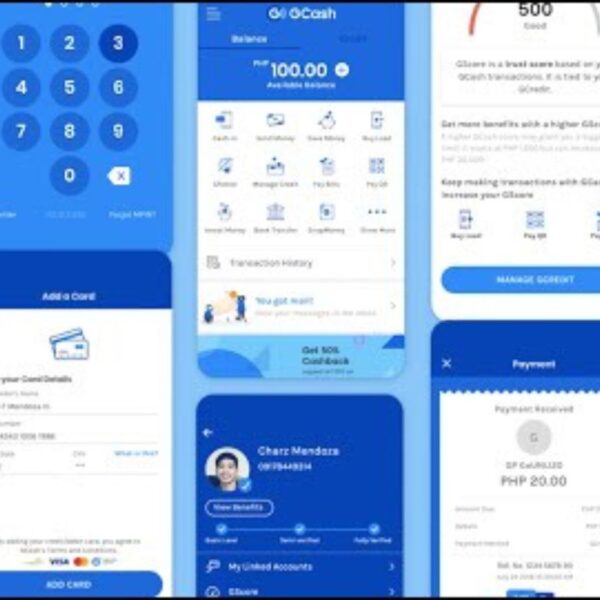
Unleashing the potential of the Gcash app: Discover seamless mobile transactions, bill payments, online shopping, and peer-to-peer transfers.
-
TM SIM REGISTRATION 2024 | Easy Step-by-Step Guide

The SIM Registration Act stipulates that all SIMs must be registered before being activated. Use this link to register your TM SIM online.
-
Smart SIM Registration 2024 | Easy Step-by-Step Guide
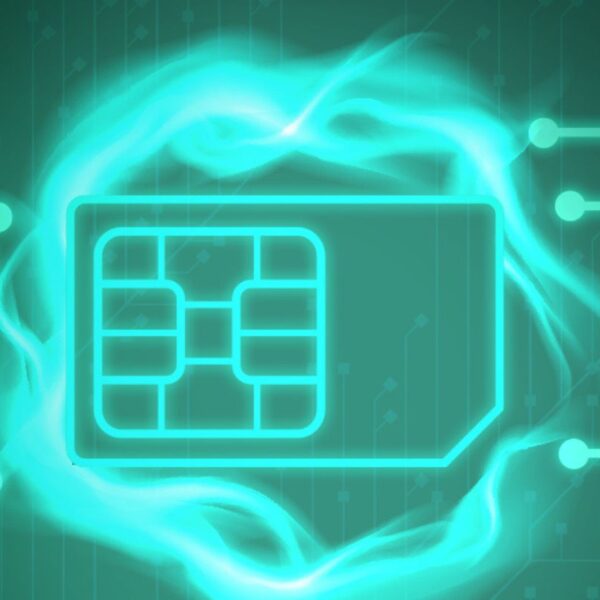
Discover the importance of Smart SIM registration and follow our quick guide to ensure a secure and hassle-free process. Protect your identity now!
-
Unveiling Exceptional Travel Accessories: Your Essential Guide to Enhancing Your Journey

Discover the ultimate travel gear guide: expert reviews and recommendations for luggage, backpacks, and accessories. Enhance your journey with the right gear!
-
Choosing the Right Travel Insurance Company in the Philippines

Find the best travel insurance companies in the Philippines with this comprehensive guide. Compare coverage, benefits, and price to make the right choice for your next trip.
-
THE BEST SIM CARD TO BUY IN THE PHILIPPINES

Find the best SIM card in the Philippines that suits your needs and budget. Reliable coverage, fast data speeds, and affordable pricing.
-
IS YOUR SIM DEACTIVATED? Here’s What You Should Do

Have you missed the deadline for SIM registration? Learn what you can do next to avoid losing access to essential services.
-
What Should You Do If Your PH SIM Card Is Lost Or Stolen
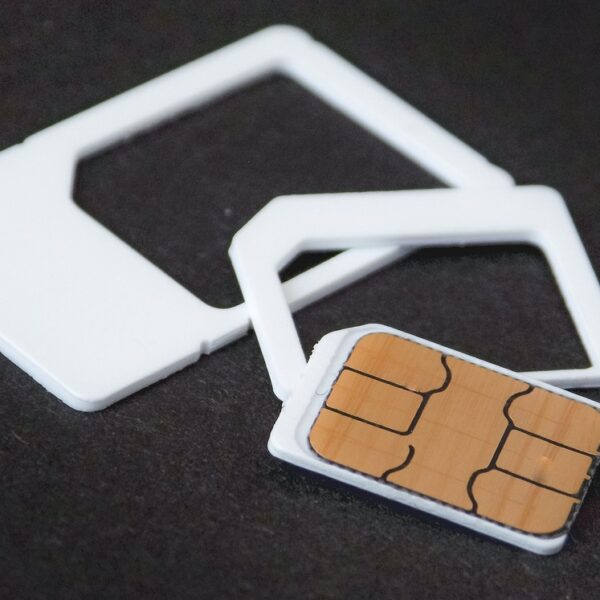
Lost or stolen SIM card? Protect your personal information and get a replacement with our guide on what to do if your Philippines SIM card is lost or stolen.

This is to confirmed if my SIM Card is Already Registered.
Thank you