Are you a Smart or TNT subscriber looking for ways to share your load with your loved ones? Whether it’s for emergency purposes or simply sharing the love, Smart’s pasaload service has got you covered. In this article, we’ll discuss the different ways to pasaload and the things you need to know to ensure a smooth transaction.
What is Smart Pasaload
Pasaload is a convenient service that allows Smart subscribers to transfer prepaid loads from one Smart number to another. You can share your prepaid credits with your friends and family using this service, even if they don’t have enough load. There are several ways to pasaload, and the process may differ depending on which method you use.
How to Pasaload For SMART & TNT Prepaid
Pasaload, or the act of sharing prepaid load credits, is a convenient feature offered by Smart and TNT. Whether you want to help out a friend in need or simply share your load with loved ones, Pasaload makes it quick and easy. Here’s how you can Pasaload in just a few simple steps:
Two Ways To Pasaload:
Method 1: Text PASALOAD
- Compose a Message: Type PASALOAD (space) followed by the 11-digit mobile number of the recipient (space) and the amount you want to send.
- For example: PASALOAD 09191234567 100
- Send the Message: Once your message is ready, send it to 808.
Method 2: Direct Text
- Compose a Message: Simply type the 11-digit mobile number of the recipient (space) followed by the amount you want to send.
- For example 09191234567 100
- Send the Message: Once your message is ready, send it to 808.
Confirmation and Notification:
- After sending your Pasaload request, you will receive a text message requiring your confirmation.
- Reply with YES to proceed with the transaction or NO to cancel.
- Upon successful Pasaload transaction, you and your recipient will receive a text notification.
- Your account will be debited for the amount sent, plus a P1 SMS fee.
With these simple steps, you can easily share load credits with your friends and family whenever they need it. Stay connected and enjoy the convenience of Pasaload with Smart and TNT prepaid services.
How to Pasaload from SMART Postpaid to Smart or TNT Prepaid
Smart Postpaid and Smart Infinity subscribers can easily share load credits with their families or friends using Smart Prepaid or TNT. Here’s a step-by-step guide on how to Pasaload from Smart Postpaid to Smart or TNT Prepaid:
Sending Pasaload via Text Message
- Compose a Message: Type PASALOAD (space) followed by the mobile number of the recipient (space) the amount you want to send.
- For example: PASALOAD 09191234567 100
- Send the Message: Once your message is ready, send it to 808.
Charges and Cap Limit:
- The amount transferred plus the P1 SMS fee will be charged on top of your Monthly Service Fee (MSF).
- A Pasaload cap limit is implemented for postpaid subscribers to control possible fraud and abusive usage. The cap limit will be automatically refreshed every 1st day of the month.
- Available Denominations to Pasaload: 2, 5, 10, 15, 20, 30, 100, 200, 500.
Pasaload Using Smart Gigalife App
- Another convenient way to Pasaload is through the Smart Gigalife App. If you haven’t downloaded the app yet, you can do so from the App Store or Google Play.
- Open the app and go to the dashboard.
- Select “Pasa”.
- Enter the recipient’s number.
- Select the “Pasa Load” icon.
- Choose the desired amount.
- Review the details and tap “Confirm”.
- You will receive a confirmation message once the transaction is successful.
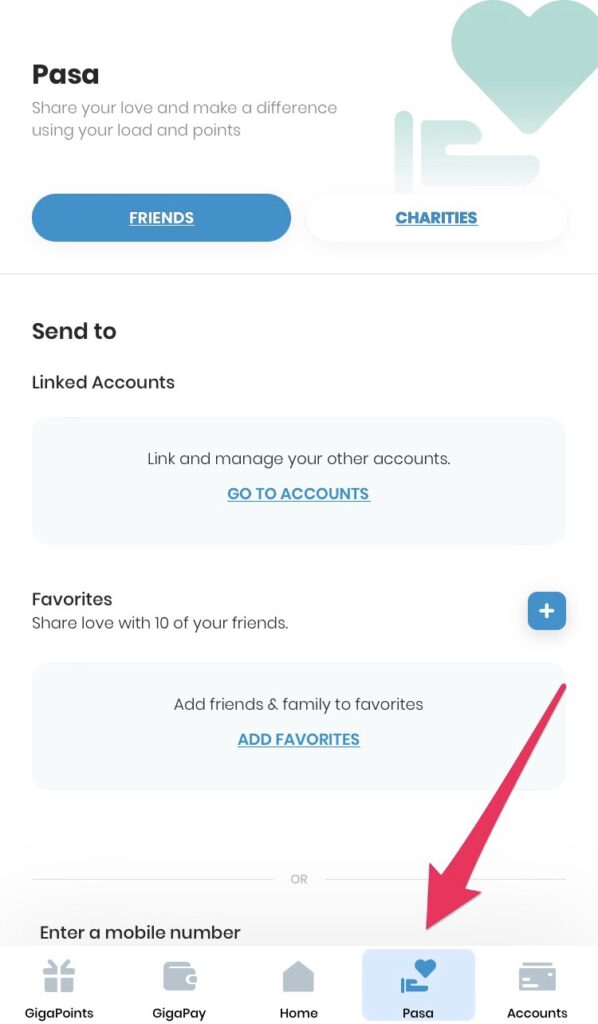
Pasaload Using Smart SIM Menu
- If you’re on the go, you can also Pasaload using your Smart SIM menu.
- Simply dial *808(recipient’s number)(amount)# and press call.
- For example, *80809123456789 50#.
- You will receive a confirmation message asking you to reply with YES to confirm the transaction.
- Once confirmed, the recipient will receive the load instantly.
With these simple methods, Smart Postpaid and Smart Infinity subscribers can effortlessly share load credits with their loved ones on Smart Prepaid or TNT. Stay connected and enjoy the convenience of Pasaload with Smart’s reliable services.
In conclusion, pasaload is a convenient service that Smart subscribers can use to share their prepaid credits with friends and family. There are various methods for pasaloading available, including text, the Smart App, and the SIM menu. Simply follow the proper format, respect the limitations, and double-check the details to ensure a smooth transaction.
RELATED POSTS
-
Activate Your Smart SIM Quickly – Easy Guide

Are you ready to activate your Smart SIM and start enjoying all the benefits of Smart’s network? Whether you’re a new subscriber or switching from another provider, activating your Smart SIM is a simple and necessary step in getting connected in the Philippines. If you’re unsure how to activate your Smart SIM, don’t worry. In…
-
Philippines SIM Card Guide for Travelers & Expats

In this guide, we’ll provide you with all the information you need on SIM card options, prices, where to buy them, activation processes, compatibility, and tips for choosing the best SIM card for your needs. Key Takeaways: Understanding Mobile Connectivity in the Philippines In order to navigate the world of mobile connectivity in the Philippines,…
-
Unleash the Power of Gcash App: The Ultimate Digital Wallet
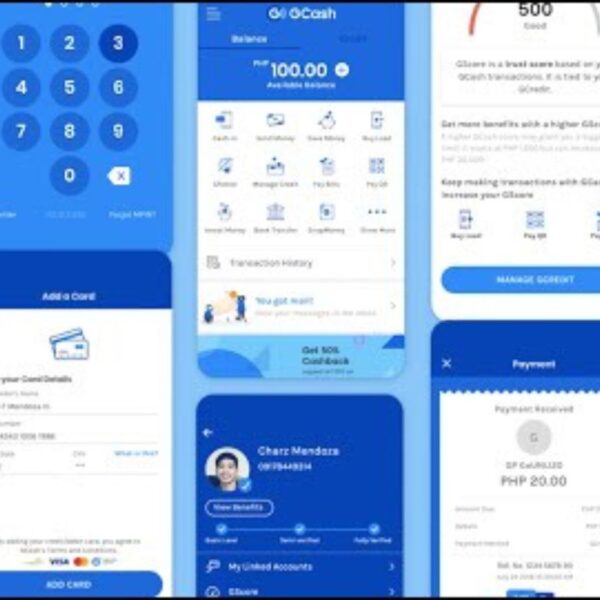
Unleashing the potential of the Gcash app: Discover seamless mobile transactions, bill payments, online shopping, and peer-to-peer transfers.
-
TM SIM REGISTRATION 2024 | Easy Step-by-Step Guide

The SIM Registration Act stipulates that all SIMs must be registered before being activated. Use this link to register your TM SIM online.
-
Smart SIM Registration 2024 | Easy Step-by-Step Guide
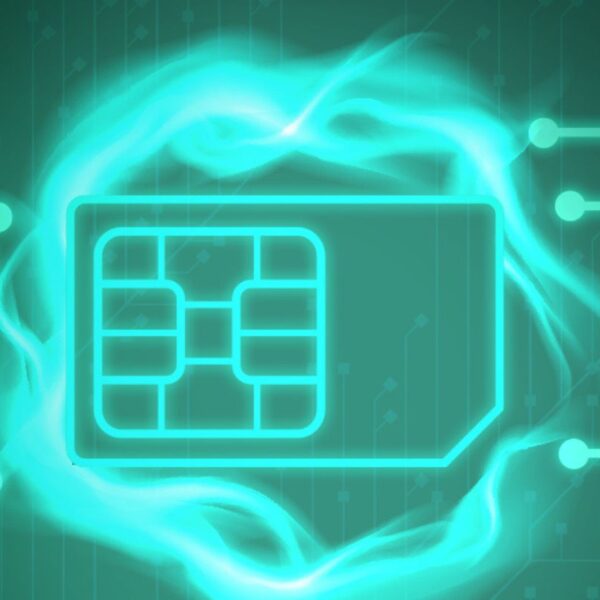
Discover the importance of Smart SIM registration and follow our quick guide to ensure a secure and hassle-free process. Protect your identity now!
-
Unveiling Exceptional Travel Accessories: Your Essential Guide to Enhancing Your Journey

Discover the ultimate travel gear guide: expert reviews and recommendations for luggage, backpacks, and accessories. Enhance your journey with the right gear!
-
Choosing the Right Travel Insurance Company in the Philippines

Find the best travel insurance companies in the Philippines with this comprehensive guide. Compare coverage, benefits, and price to make the right choice for your next trip.
-
THE BEST SIM CARD TO BUY IN THE PHILIPPINES

Find the best SIM card in the Philippines that suits your needs and budget. Reliable coverage, fast data speeds, and affordable pricing.
-
IS YOUR SIM DEACTIVATED? Here’s What You Should Do

Have you missed the deadline for SIM registration? Learn what you can do next to avoid losing access to essential services.
-
What Should You Do If Your PH SIM Card Is Lost Or Stolen
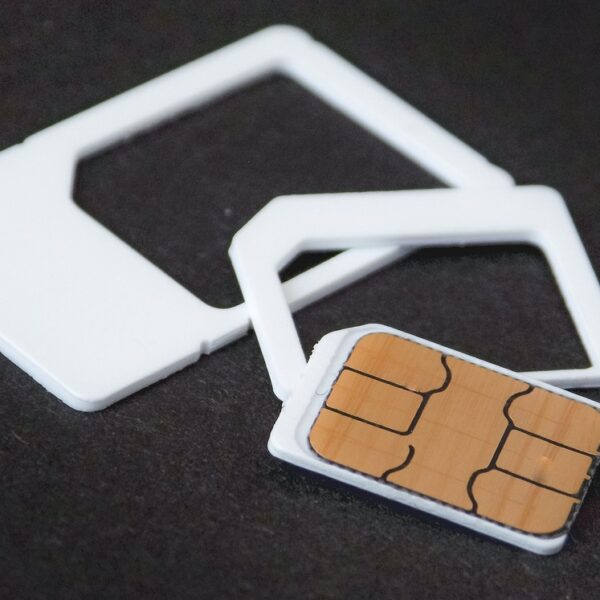
Lost or stolen SIM card? Protect your personal information and get a replacement with our guide on what to do if your Philippines SIM card is lost or stolen.
